⚠️ You need to be logged in to your Outplayed account to access Outplayed.
Recording will continue even while you’re logged out.
Now that you've recorded some clip with Outplayed its time to share your awesomeness with the world!
Take me to...
- How to generate a link to share clips anywhere (Discord DMs, TikTok, YouTube Shorts, Reels & more!)
- How to upload your clips directly to Discord servers, YouTube & Reddit
- How to share clips to Tiktok
- What is My uploads?
- For how long are clips hosted on Outplayed.tv/Discord/Reddit?
- Help! I can't share my clips
- Help! The clip isn't playing correctly after being shared
- How to delete shared clips
- How to report shared clips
- How to share clips longer than 30 seconds
How to generate a link to share clips anywhere (Discord DMs, TikTok, YouTube Shorts, Reels & more!)
You can share your epic moves on TikTok, Instagram, YouTube Shorts, Reels, Whatsapp & more by uploading the clip to Outplayed.tv!
Clicking on the "Share on Outplayed.tv" option will upload the clip to Outplayed.tv and generate a link and QR code to the clip which you can share anywhere such as Discord DMs, or scan the QR code to open the link on your mobile device:

If you aren't logged in already you will need to log in to your Outplayed account:

Don't have an Outplayed account? Follow the steps here to create a free Outplayed account!
Please note: If you aren't logged in to your Outplayed account before sharing the clips they won't be connected to My Uploads!

You can keep track of the upload process in the tab:

And in the Upload Manager:

You can also cancel an upload by clicking on the Cancel option in the Upload Manager:

Please note that Outplayed.tv has a file size limit of 400MB.
You can check the size of your recording file by finding the recording file using the steps here: Where to find the video files.
Then right click the file and select Properties to view the file size:

You can close Outplayed while the uploading is in progress. Don't worry, the upload will continue in the background.
Once the upload has finished processing you can either click on "Open link" to be directed to the clip on Outplayed.tv.
You can also click on the Outplayed.tv option to receive a QR code which you can scan or click on "Copy link" to copy the URL of the clip on Outplayed.tv:


Please note that uploads will only be hosted for a limited time depending on your account plan. You can view the expiration date of each hosted recording by clicking on the share option again:
How to upload your clips directly to Discord servers, YouTube & Reddit
Simply click on one of the share options above your clip:

Please note that when sharing a clip directly to a platform (Such as Discord, YouTube, Reddit or Twitter/X.) You will be asked to authorize the connection with the platform. You may also be asked to log into your Overwolf account and your account on the platform in question.
The clip will be hosted on Outplayed.tv.
Please make note of the following limitations when sharing clips:
Discord:
- Size limit of 400MB
- Note that the Discord player does not support AV1. When sharing these clips they will appear as follows instead of showing the embedded Discord player:

Youtube:
- Size limit of 400MB
Reddit:
- Size limit of 400MB
Twitter/X:
- Due to changes to the Twitter/X API the option to share to Twitter/X has been disabled.
You can upload the clip to Outplayed.TV using the steps Here then manually share the clip URL on Twitter/X.
You can check the size of your recording file by finding the recording file using the steps here: Where to find the video files.
Then right click the file and select Properties to view the file size:

You can cancel an upload by clicking on the Cancel option in the Upload Manager:

Please note that uploads cannot be cancelled after the clip has been uploaded successfully.
To delete shared clips please follow the steps Here.
How to share clips to Tiktok
Simply click on the Tiktok share option and log in to your account:

Your Tiktok user will show which account you are logged in to. Make sure that all the toggles are set to allow:

If you are not logged in to your Overwolf account you will be logged in. Please click on "Open Outplayed":

Before sharing you can write a description and chose which audience to share the clip to:

The Advanced options will allow you to enabled/disable comments, duets and stitch:

If there is any post content to disclose please add it:

Once the clip has been uploaded it will show as uploaded in the content manager and on your Tiktok account:

What is My uploads?
The My uploads section is an upload feed that shows all the clips you have uploaded through Outplayed to Outplayed.tv or Discord (Youtube support coming soon!)
My upload feed is also available on web from any device at outplayed.tv/my-uploads
Click the link or scan this QR code with your mobile to view you shared highlights on web (you'll need to logged in to your Outplayed account.)

You can read more about it on the Outplayed My uploads FAQ.
For how long are clips hosted on Outplayed.tv/Discord/Reddit?
Clips uploaded to Outplayed.tv/Discord/Reddit are automatically deleted after a certain time of hosting depending on your Outplayed plan when the clip was uploaded, and they cannot be restored once they have been deleted.
- Outplayed Core plan (Free) users can host clips on Outplayed.tv for 3 months.
- Outplayed Premium plan (Paid) users can host clips on Outplayed.tv for an unlimited time!
*Applies to Outplayed captured gaming content, uploaded after March 1st, 2025.
You can find further information on the different Outplayed Plans Here.
You can view the expiration date of each hosted recording by clicking on the share option again:
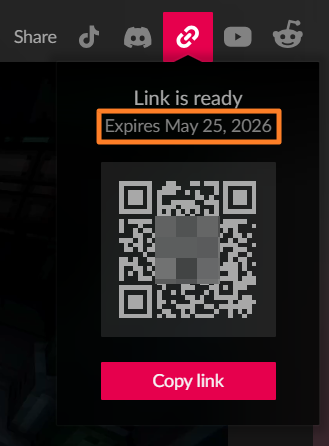
Help! I can't share my clips
Please check if the Outplayed Upload Manager is stuck or shows any error message:

Please note that Outplayed.tv has a file size limit of 400MB.
You can check the size of your recording file by finding the recording file using the steps here: Where to find the video files.
Then right click the file and select Properties to view the file size:

If the clip is under 400mb and there is still an issue uploading the file we recommend checking if your internet connection is stable or if there is anything that may be blocking the connection (Such as an antivirus or firewall.) and then click on Retry:

If you encounter any issues please Open a Support Ticket so we can help!
Help! The clip isn't playing correctly after being shared
If the clip plays correctly on the Outplayed app but not after being shared to Outplayed.tv please follow these steps:
Clip not playing correctly on Outplayed.tv but playing correctly on the Outplayed app
1. It may take some time for the clip to load. Let the clip play through until the end then try playing it again and check if the lag reoccurs.
2. Try opening the Outplayed.tv link using a different browser.
3. If the issue continues on every browser and in incognito/hidden mode please open a support ticket Here.
Clip lagging on Outplayed.tv when being viewed on a mobile device
1. It may take some time for the mobile device to load the recording. Let the clip play through until the end then try playing it again and check if the lag reoccurs.
2. Check if there is an update for your mobile device.
3. Test if the same issue occurs when playing the clip on other mobile devices.
4. Check which clip formats are supported on your mobile device (If you are unsure we recommend reaching out to the support team for your mobile device.)
Clip not playing at all on Outplayed.tv on your mobile device
1. Test if the same issue occurs when playing the clip on other mobile devices.
2. Check if there may be an update for your mobile device.
3. Check which clip formats are supported on your mobile device (If you are unsure we recommend reaching out to the support team for your mobile device.)
Clip not playing correctly on Outplayed.tv on any mobile device
1. If the issue continues when trying to view the Outplayed.tv clip on different mobile devices with different operating systems (Such as the issue occurring both on Apple and Android.)
2. Try changing the encoder under the Advanced options in the Outplayed Capture settings, relaunch Outplayed & your game to save the settings then record a new clip and check if the issue continues with each encoder:
3. If this doesn't resolve the issue please open a support ticket Here.
How to delete shared clips
It is not currently possible to delete clips from Outplayed.tv manually. If you would like to remove a clip that has been uploaded please open a support ticket Here and include the outplayed.tv link to the clip you would like removed & your Log files.
Please note that all clips uploaded through Outplayed.tv will be automatically deleted after a certain time of hosting:
- Outplayed Core plan (Free) users can host clips on Outplayed.tv for 3 months.
- Outplayed Premium plan (Paid) users can host clips on Outplayed.tv for an unlimited time!
*Applies to Outplayed captured gaming content, uploaded after March 1st, 2025.
You can find further information on the different Outplayed Plans Here.
How to report shared clips
If you encounter an offensive clip being shared using the outplayed.tv link please report it so it can be reviewed and removed if needed! You can do so by clicking on the report button in the link:


How to share clips longer than 30 seconds
Please note that this is only relevant for clips shared to Youtube or Reddit.
Currently the automatic sharing option in Outplayed is set to 30 seconds by default. You can change the length of the clip you are sharing from the default 30 seconds by toggling the bars on the share screen:

Alternatively you can upload a full copy of the recording file to YouTube/other video sharing platforms manually.
You can find the full recording files using this guide: Where to find the video files
